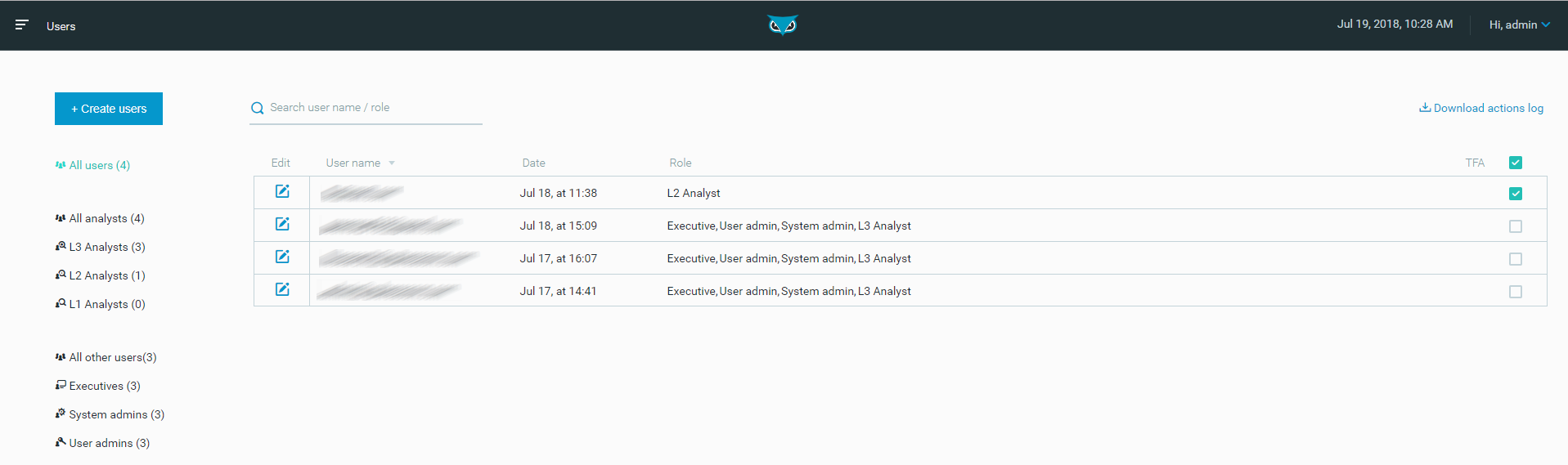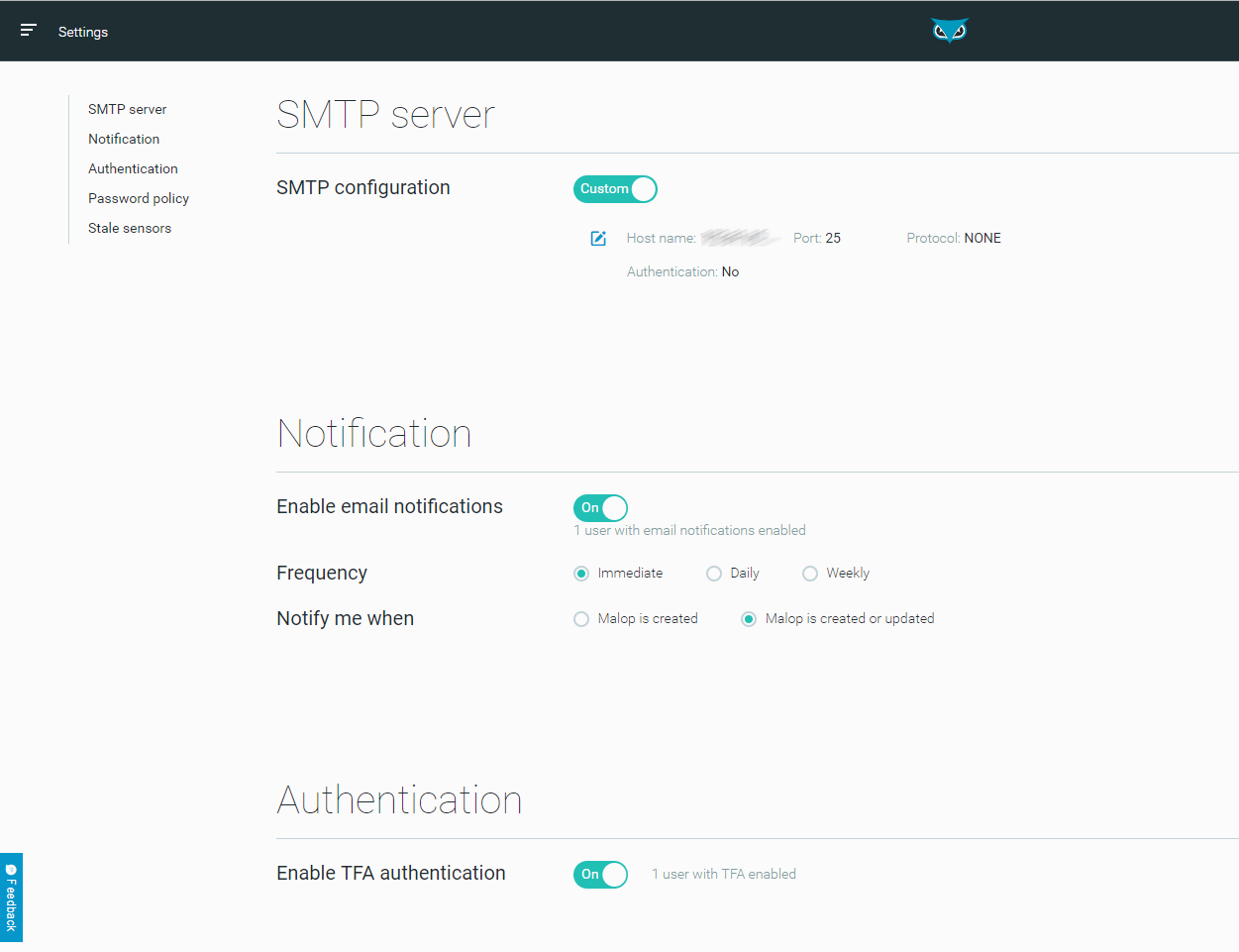Manage your Cybereason Platform (Admins)
After deployment and installation of your Cybereason platform and sensors, you must continually manage your platform, including administration of platform users, server management, and sensor management.
In this topic:
Create and manage users
In order to access the Cybereason platform, each administrator and analyst requires their own unique Cybereason platform user.
As a user admin, create users in the Users screen so that your team can access the Cybereason console and perform their tasks. Each user can have one or more assigned roles to ensure the right members of your team can access only the relevant areas of your Cybereason platform.
To learn more:
If you want to use SSO to manage users for your Cybereason platform, see Enable and Use SSO with Cybereason. To use SSO, you must set up your SSO configuration to work with the Cybereason platform. For details, see Configure SSO Vendors.
If required, you can manage additional user settings from the Settings screen, including:
Email notifications and SMTP server
TFA and password policy
For details, see Set Notification Preferences, Define a Password Policy, and Set Up Two-Factor Authentication.
See the Manage Users section for more details on user management.
Manage Cybereason servers
Cybereason servers analyze collected security data and display information on malicious attacks in the Cybereason UI. Technical Support assists you in setting up and monitoring your servers.
Cybereason servers include the Detection servers, Registration server, WebApp server, Global and Private Threat Intel servers, NGAV Global and Local update servers, and the Update server.
Learn more about Management and analysis/detection servers.
To learn more about monitoring and managing your servers, see:
Manage Cybereason sensors
Sensors are installed on your organization’s endpoint machines, Docker containers, Kubernetes clusters, or mobile devices. Sensors collect security data and send it to Cybereason servers for analysis.
For endpoint machine sensors, the sensor can also protect endpoints from malware with NGAV features.
You view and manage sensors from the System screen, which includes the Dashboard, Sensors, Policies management, and Groups screens to help you manage all your sensors.
To learn more about how to monitor and manage sensors, see :
In addition, you can apply sensor settings across many sensors using sensor policies. For details, see:
Videos
Watch this video to learn how to monitor and manage sensors:
Watch this video to learn how to use sensor policies:
Watch this video to learn how to use sensor groups:
Training courses
We recommend enrolling in Cybereason Academy online training courses for Administrators: