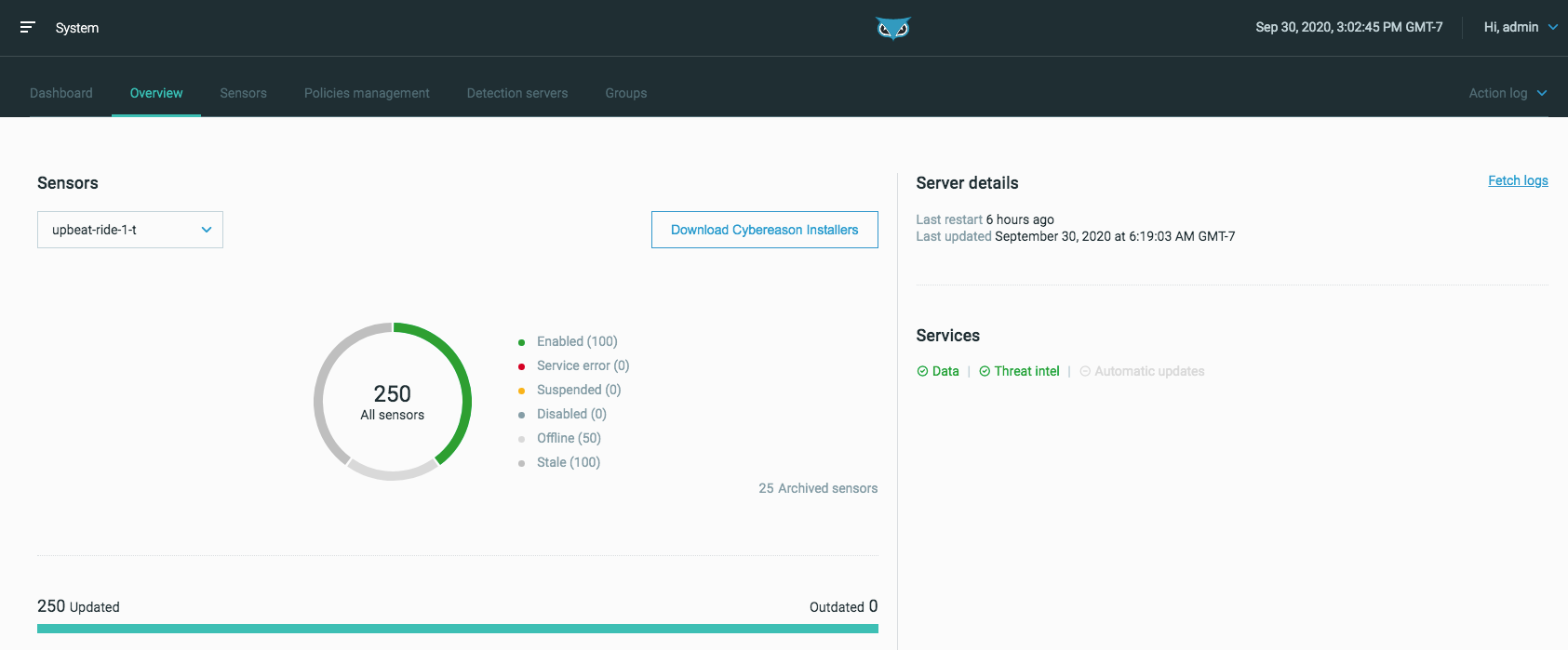Monitor Servers
You can monitor your Detection servers in the right pane of the System screen, which provides server details and information about connected services. For details about the Cybereason monitoring solution, see Cybereason's Monitoring Solution FAQ.
In the System screen, you see the status of the services from the Detection server connects and receives information:
Service |
Description |
|---|---|
Data |
The connection to the database. |
Threat Intel |
The connection to the Global Threat Intel server. |
Automatic updates |
The connection from which updates are made available. |
When the service names appear in green in the user interface, communication is stable. When communication is interrupted for any reason, the service name appears in red.