Delete an Integration
At times, you may need to delete an integration from your Cybereason XDR, such as when the connected platform is generating too many false positive events or you are changing to other products for your security needs.
In cases such as this, you should delete the integration from your Cybereason XDR environment. If you simply stop the sending of logs from the third-party integrated platform, Cybereason XDR will continue to think there is an issue with log forwarding and report this to you in various places throughout the XDR section of the Cybereason platform. Therefore, full deletion will ensure there are no errors for your team to continually address.
To delete an integration, follow these steps:
In the Cybereason platform, open the Cybereason Connect screen and then view the My Integrations tab.
Select the integration you need to delete.
Click anywhere in the row to display the Access Details pane for that integration.
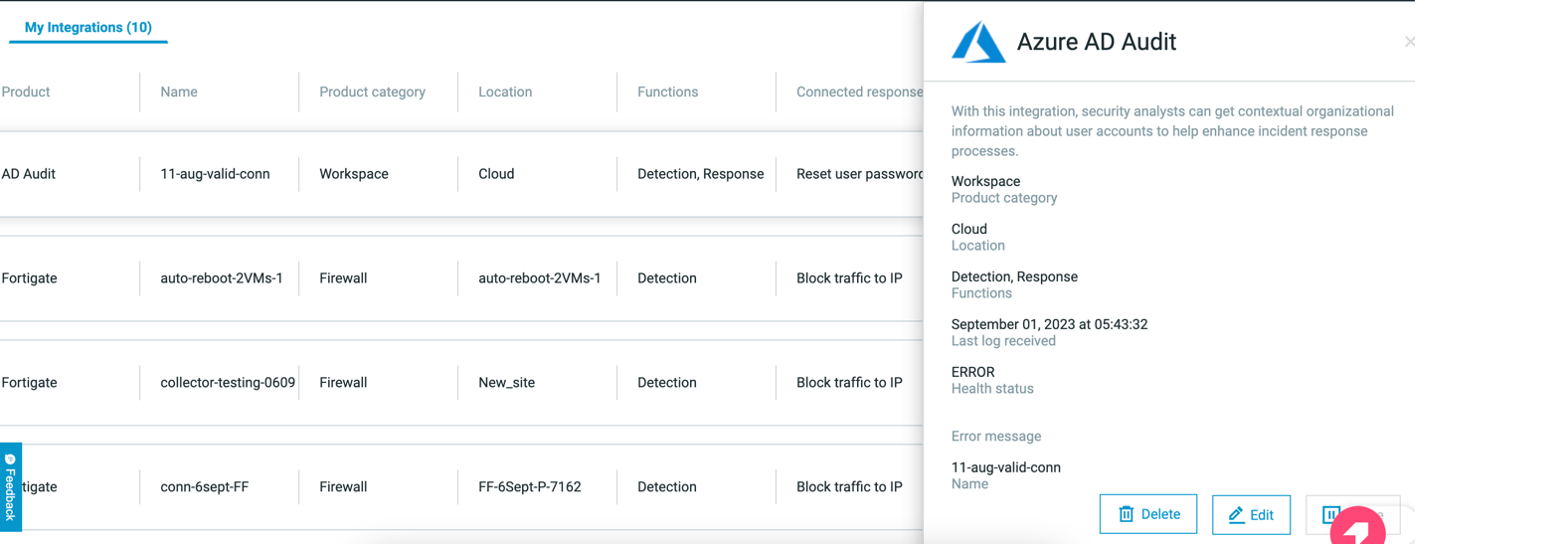
In the Access Details pane for the integration, click Delete.
Note
For integrations that use the on-site collector, it will take a few minute for the paused status to propagate to the on-site collector agent. During this time, the on-site collector agent will try to send logs to Cybereason XDR, so the data from those logs will not be ingested into Cybereason XDR.
In addition, Cybereason recommends you remove or disable the asset used by your third-party integrated platform if that asset was dedicated only for Cybereason XDR use.
For cloud feed-based integrations, this could be an API key or a special app that forwards the logs.
For integrations that use the on-site collector agent, you want to stop the Docker container that runs the container.
On the VM that runs the collector agent, run these commands:
Find the Docker container ID.
docker psFrom the output of the previous command, find the Docker ID for the container running the collector.
Stop the container:
docker stop <container ID>
docker rm <container ID>
Note
If you have other integrations using the same on-site collector, you should not stop the Docker container.